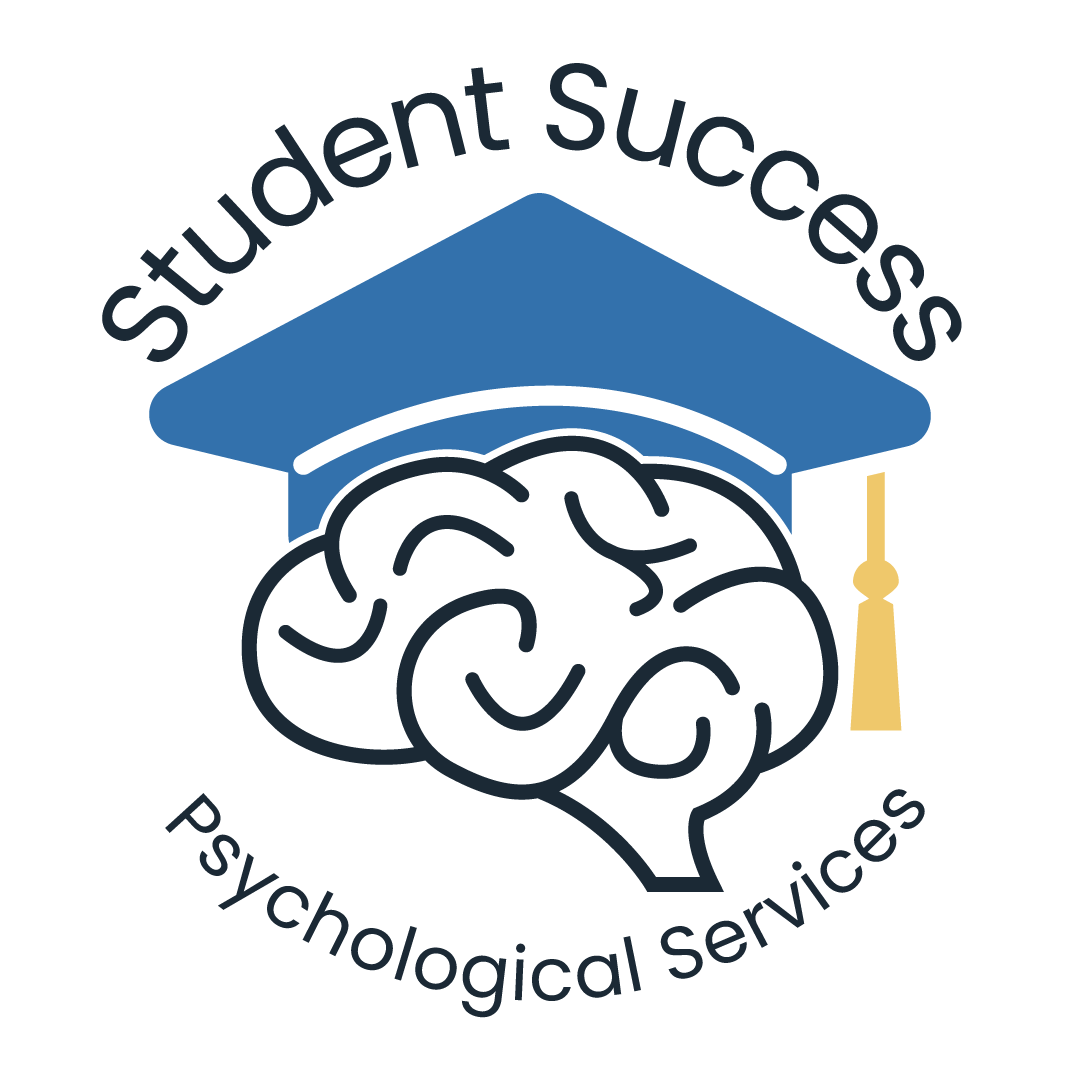Online treatment for students with anxiety, ADHD, and academic/behavior challenges
With students using technology and living online now more than ever, online treatment is not only practical, it’s preferred.
Online treatment, also known as telepsychology or telemental health, is just like in-person treatment (and just as effective!), only it’s virtual.
Student Success Psychological Services connects virtually with parents, teachers, and students living in Florida and beyond (see PSYPACT participating states here).
All that’s needed is an electronic device (like a laptop or tablet), good internet connection, and a private, quiet space.
How It Helps
Benefits to online treatment include:
Sessions from the comfort and safety of home
More flexibility, convenience, and consistency with appointments that fit into busy schedules
No awkwardness or time wasted sitting in waiting rooms
No transportation needed, so no battling traffic, parking, or bad weather
How It Works
We’ll meet online using a platform like Google Meets. This easy-to-use video conferencing system is secure, private, and confidential (aka HIPAA compliant). When it’s time, you’ll get the link to click on to get started with the online session.
Who It’s For
Student Success offers online treatment for students in PSYCPACT participating states. Students under 18 years of age need a parent or legal guardian to consent to treatment and be available nearby to participate in online sessions, as needed.
Online treatment is best suited for students and parents who are comfortable using technology and have access to a reliable device (e.g., smartphone, tablet, or laptop), strong internet connection, and a private space. Online treatment is NOT recommended for students who are experiencing serious mental health disorders, severe anxiety or depression, eating disorders, self-harm behaviors, psychosis, suicidal ideation, and/or homicidal ideation.
Preparing for Online Treatment
Create a confidential space.
Secure a private, quiet space with a closed door, such as a bedroom or office, to prevent being overheard by others. Use headphones, earbuds, and/or white noise to increase privacy. Make sure the space is well lit and there’s no bright light source directly behind you so you can be seen clearly on video. Consider hanging a privacy sign on the door so nobody enters during the session. For students under age 18, a parent is required to be available nearby (e.g., in another room of the house) during online sessions.
Set up your tech.
You may use any electronic device (e.g., laptop, desktop, tablet, or smartphone) that has a camera, microphone, and speaker. Close any online programs you don’t need and move close to the WiFi router. Check to make sure your video, sound, and WiFi are working and your device is fully charged. Silence any other devices and notifications that may cause distractions. Log in to the online session 5-10 minutes ahead of time. Become familiar with the following services and applications for your session:
Primary Telehealth Location - Zoom
Backup Telehealth Location - Google Meets